ICT for PYP and Robotics for After School Activities
Program goals for the PYP ICT and Robotics
Grade 1 and Grade 2
Students have completed working on sequence, condition, loop functions using Kodable and Tynker and are currently working on code.
Achieved goals so far:
Students in Grade 1 are able to login into the system without any guidance from teachers and have good control of the mouse. Students are learning to program using commands using loops and events.
The lessons featured in this course also teach students to collaborate with others meaningfully, investigate different problem-solving techniques, persist in the face of difficult tasks.
Students in Grade 2 are using repeat loops and are able to complete the given task in different ways.


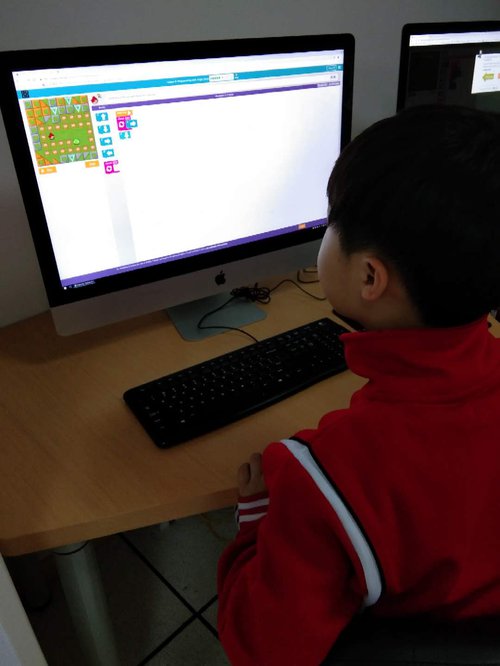
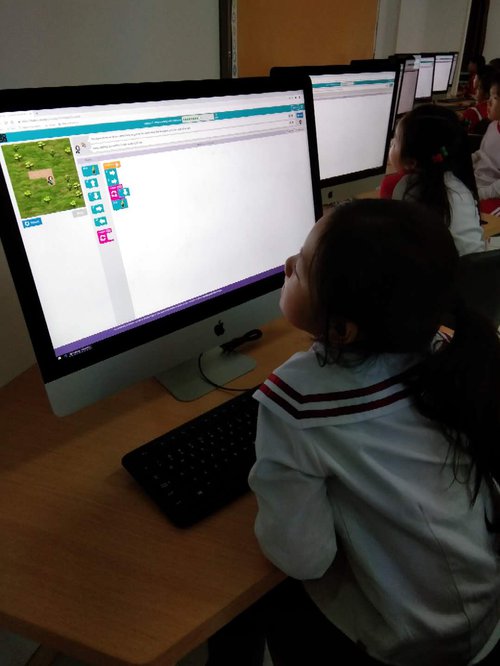
Grade 3
Grade 3 students started with coding using Kodable and now are working on Scratch.
Achieved goals so far:
All of them can:
Change the background and add a sprite with multiple costumes.
Most of them will:
Add script which will alter the costume which is displayed and use the wait command.
Some of them will:
Move the sprite using the keyboard.


Grade 4
Students have started with basics of using MS office (i.e. MS Excel, MS Word) Now they are learning typing and Scratch programming
Achieved goals so far:
Creating MS Excel worksheets, using tabbed Ribbon formatting functions.
In Scratch all of them will:
Change the background and add a sprite with multiple costumes.
Most of them will:
Add script which will alter the costume which is displayed and use the wait command.
Some of them will:
Move the sprite using the keyboard.
Typing skills:
Proper hand coordination and placement using keys J,F and Space has been completed by Grade 4 students and they are currently working on the U,R and K keys of the standard keyboard.
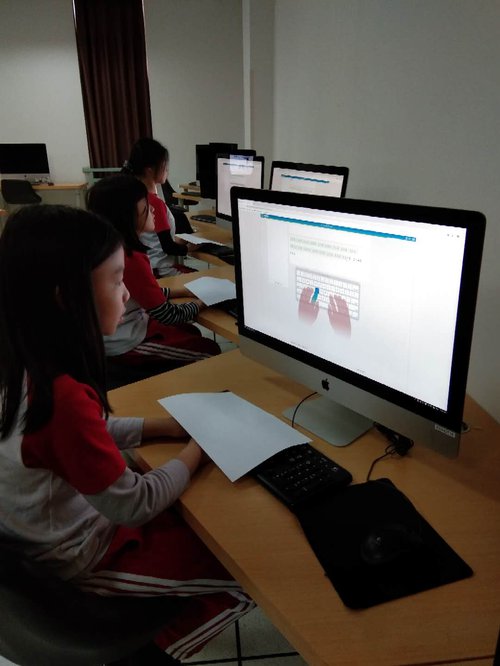
Grade 5
Grade 5 have also started with basic use of MS Office (i.e. MS Excel, MS Word and MS PowerPoint.
Achieved goals so far:
Creating excel, tabbed Ribbon formatting.
Creating and saving a project using MS PowerPoint on a Raspberry Pi.
Currently they are configuring Raspberry Pi and learning how to load the Operating System onto an SD card and making it bootable.


Grade 4 IT Project
Grade 4 will be using Lego WeDo kit to build a project on earthquakes, floodgates and Lunar bi.
They will use Lego coding and functions to create this project.

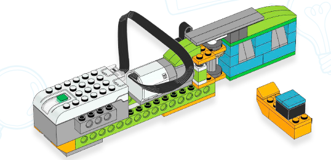

Grade 5 IT Project
Students will be using Paspberry Pi and and Arduino kit to build a project on:Intelligent car learning robot intelligent little turtle based on:
The ARDUINO 4WD smart robot kit
Android mobile phone control of ARDUINO Bluetooth Car
ARDUINO smart car to send the development of information
Bluetooth multi-function car kit B based on the Arduino platform with 1602 show
Robotic arms

Coding and Robotics
During the first semester of MYP/DP Robotics and Coding ASA's we have been working on understanding, interpreting and assembling coding algorithms.
We started using a graphical programming platform based on Python. Python is an easy to use language that has been developed for use on the web, through IoT devices, in scientific applications and data analysis.
After students became more competent in understanding variables, functions and conditionals we moved over to text-based programming.
Currently in the second semester ASA's we have been using commands to interact with the Raspberry Pi microcomputer.
The microcomputer has been connected to a suite of sensors through the Raspberry Pi’s GPIO. The students have been working on how to code commands to collect sensor data and display data on the integrated LED display. The students will work up to designing their own circuits to code and interact with by the year end.

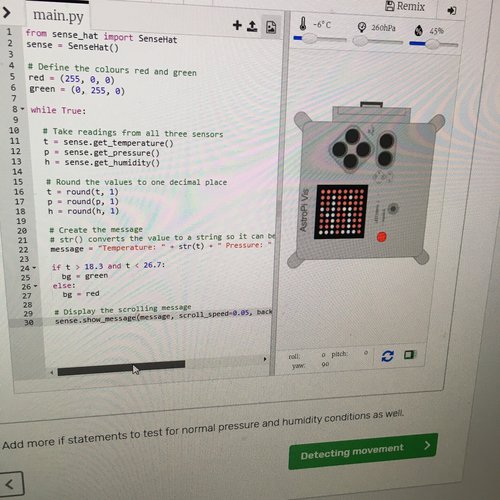
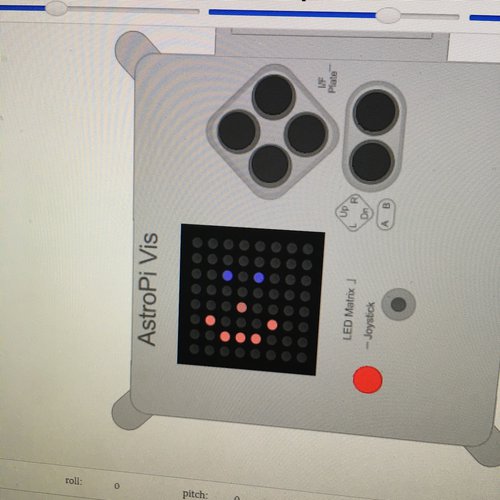
AR and VR
We have installed a SCAN ‘N’ Learn station outside the compute lab, where the concept of AR has been introduced.
Currently images with different unit of PYP and EYE are displayed on this board, students can scan these images using and iPad and there is a short video being played based on the unit.
What is Augmented Reality?
Augmented reality (AR) is an interactive experience of a real-world environment where the objects that reside in the real-world are "augmented" by computer-generated perceptual information, sometimes across multiple sensory modalities, including visual, auditory, haptic, somatosensory, and olfactory.
How will it benefit the learners?
One such benefit would be, students can explore the lessons and concepts that they need to review and they can go through the AR demonstration at their own pace. The next step would be the creation of personalized learning materials by both students and teachers.